How do I use multiple different button sets?
React & Share uses content sections for each different button set under your organization.
To add a new content section, click the second drop down menu in the dashboard's toolbar, next to your organization's name.
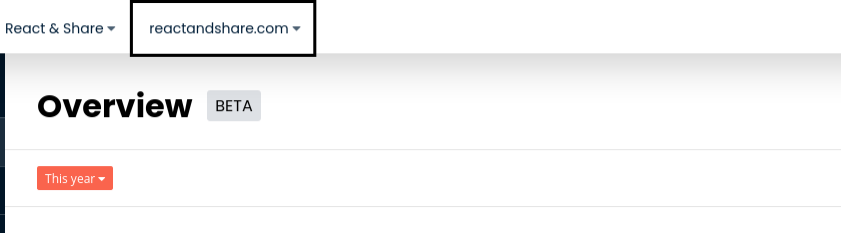
Scroll to the bottom of this menu and click "Add a new content section". A menu will open asking for details:
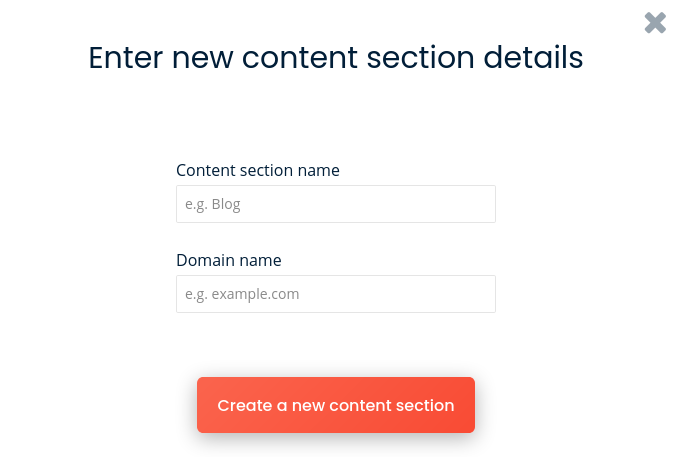
Your domain name here is your top level domain, or just the 'xxxxx.com'.
Each content section gets its own API Key, which is what you use in the embed code on your website to fetch the right set of buttons and send the data to the right place.