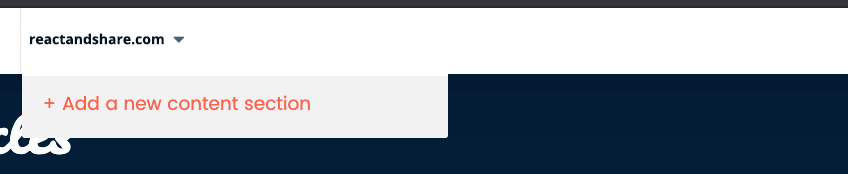How to install React & Share on HubSpot
- Go to Design Tools, click on File and create a new file in the folder of your choice.
- Select Module.
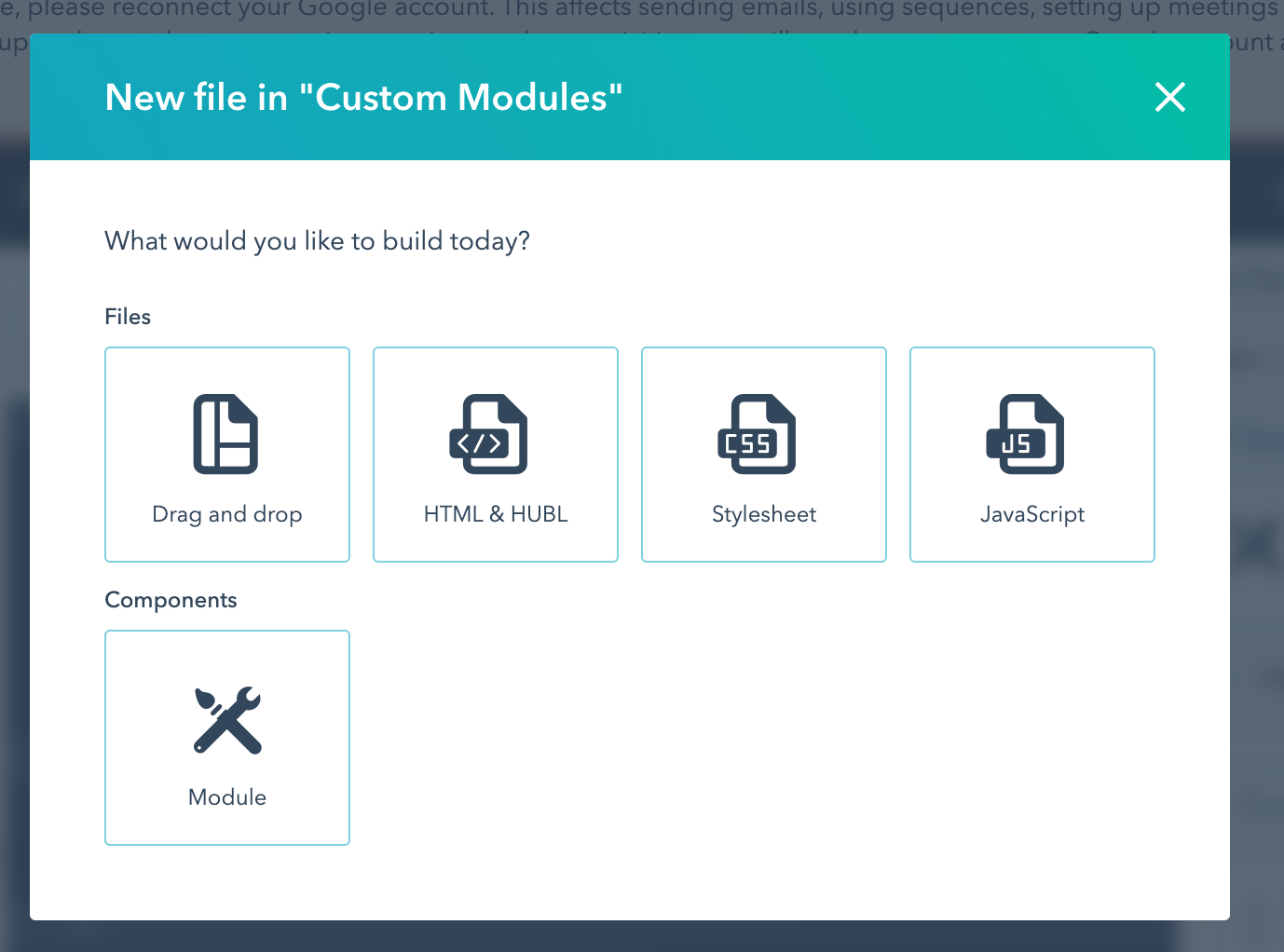
3. Select where would you like to use this module. Usually they would be Page templates and Blog templates.
For module content, scope, select Global module and name your file. Click Create.
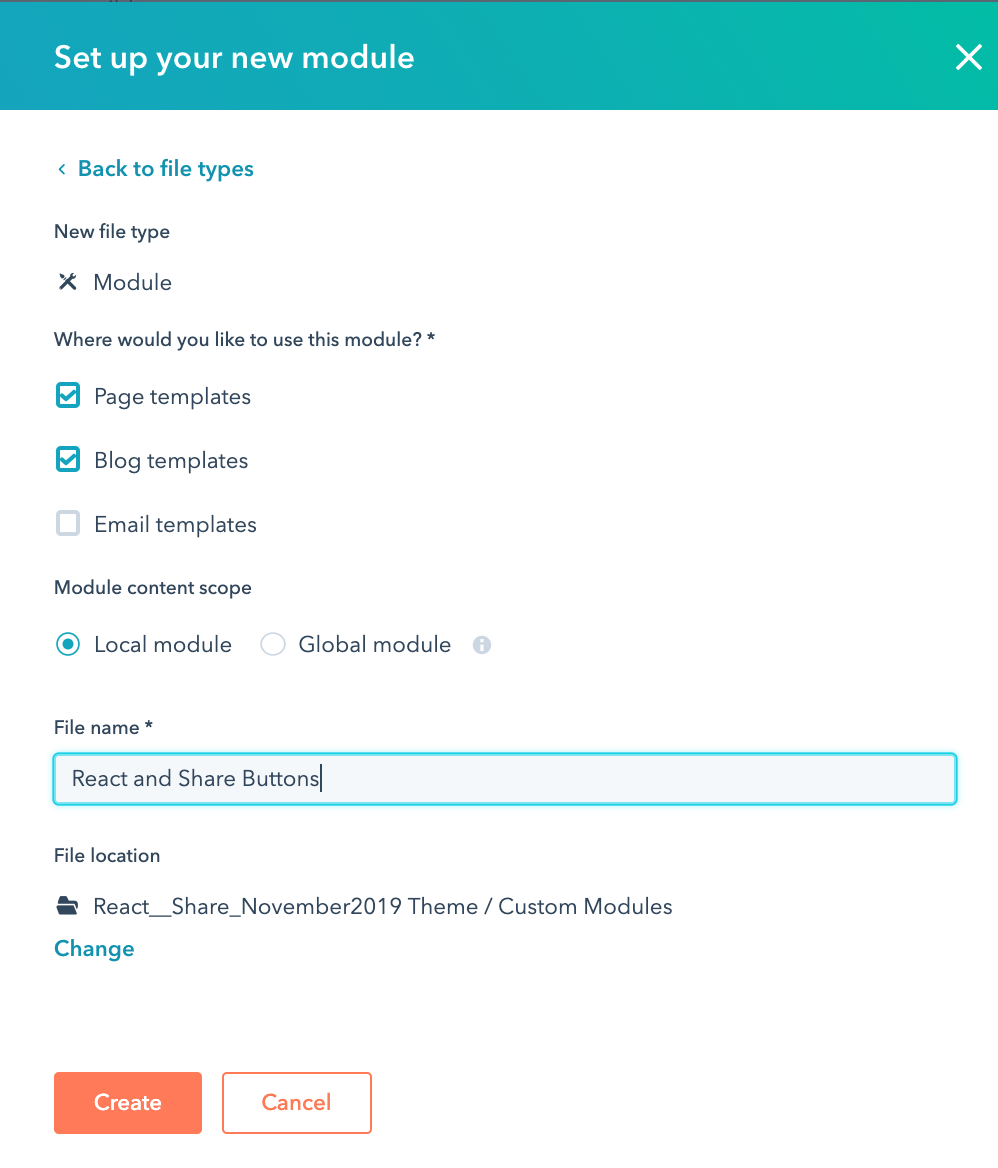
4. Once a module is created, copy and paste the snippet below into HTML + HUBL in the module.
<div class="rns"></div>
<script type="text/javascript">
(function() {
window.rnsData = {
apiKey: "{{ module.api_key }}"
};
var s = document.createElement('script');
s.src = 'https://cdn.reactandshare.com/plugin/rns.js';
document.body.appendChild(s);
}());
</script> For more information about what each property means - go to Basic embed code.
5. Under Fields, Add a Text Field.
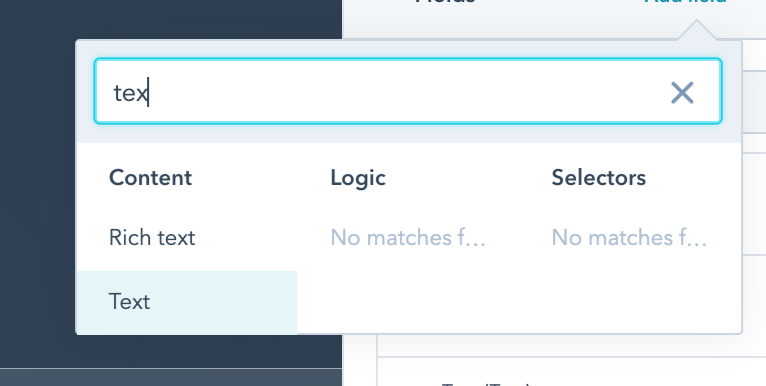
6. This text field is where you would put to input your API key, so name your HubL variable as api_key.
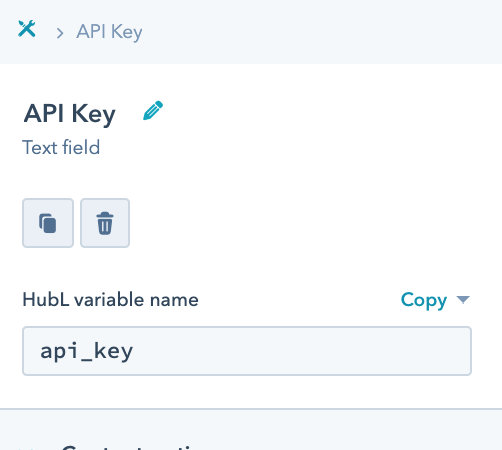
7. You can link it to your Stylesheets and JavaScript files you have on your website if you wish, but it is not necessary. Click Publish changes. Now that your module is created, you can use it as a module on any of your pages on Hubspot.
8. All you need to do is input your API key, easy as that!
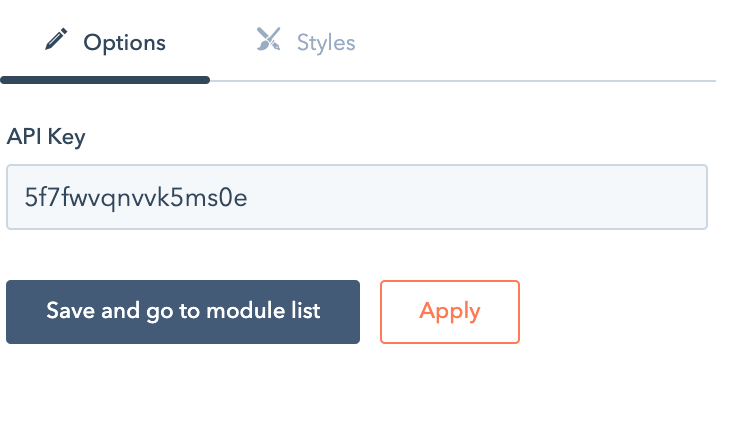
Where to find your API key?
- On dashboard.reactandshare.com, go to Settings - Content Section - API key.
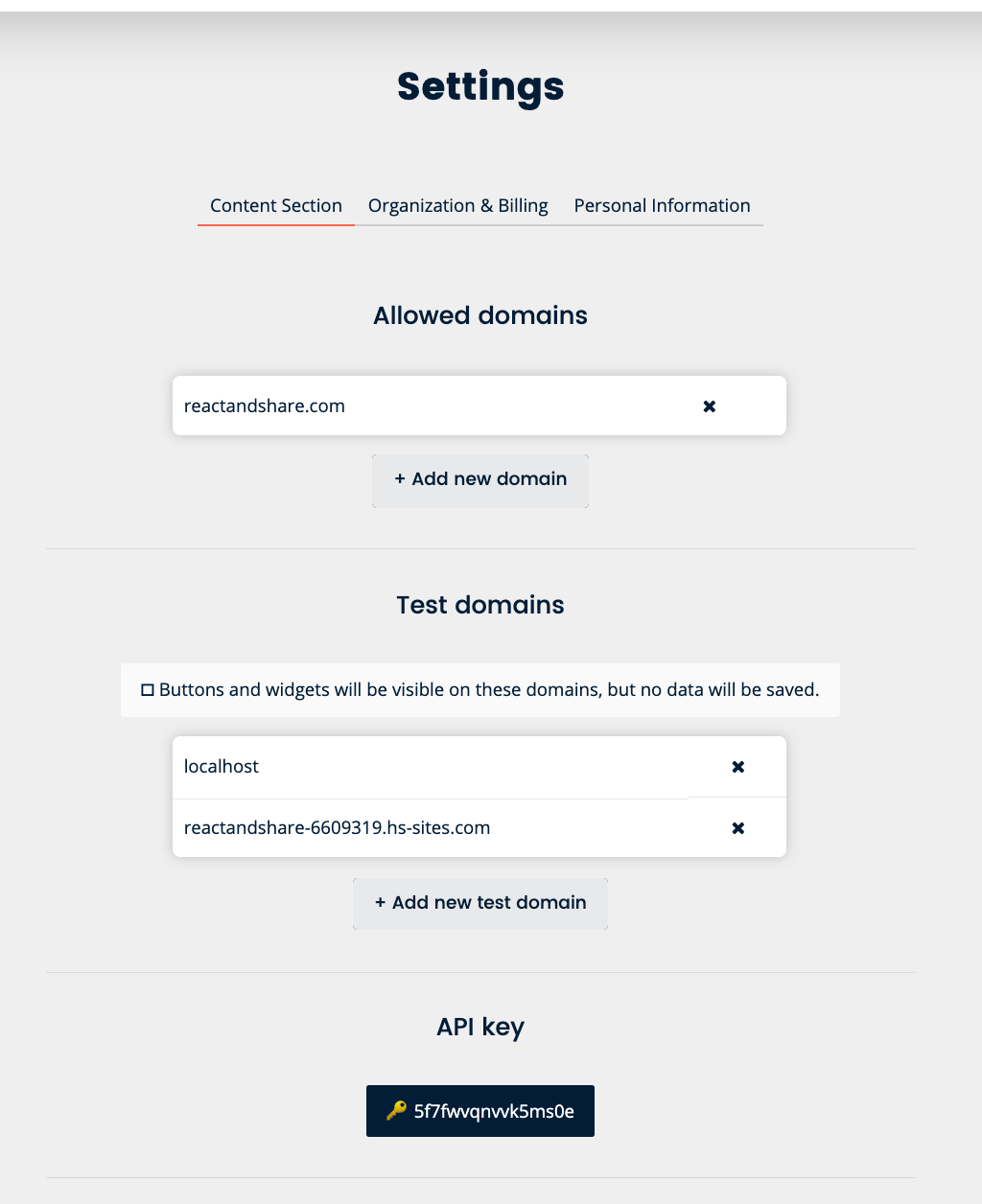
2. Please note that a different API key is generated for new content sections.