Setting up domains
If you want to get buttons displaying on your site, the first thing you have to do is tell React & Share which domains are associated with them.
To do that, go to your Dashboard settings.
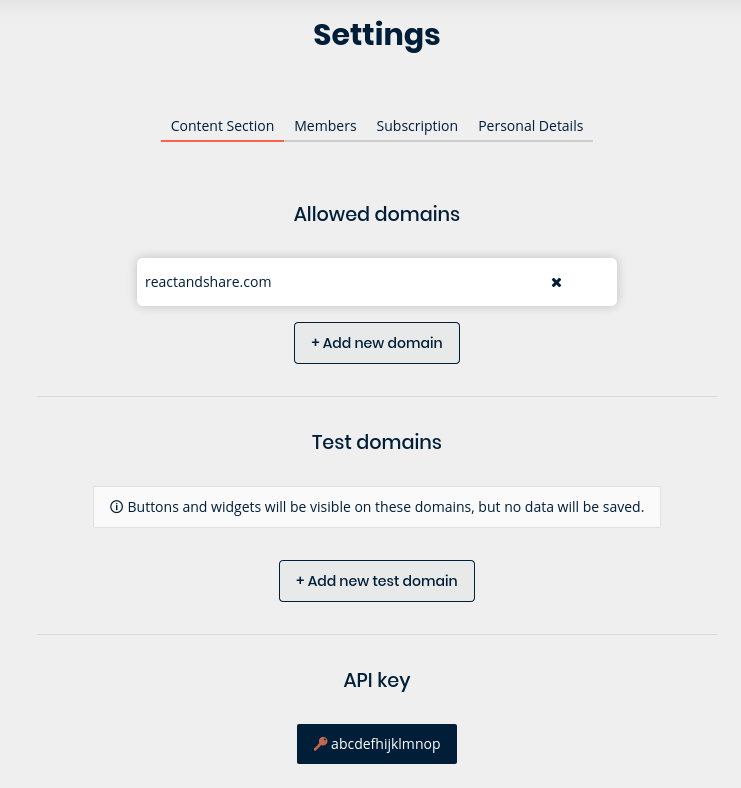
You'll see this menu.
API key
First things to note is the last thing on the menu.
Each content section gets its own randomly generated API key that you use when you embed the buttons on your site. This API key will work on every domain that you have added in this menu.
Allowed domains
Any domain that falls in the selected content section.
Each content section is given it's own list of allowed domains, so if your organization has multiple sites, you can specify a new content section for each one (and customize your reaction button sets individually).
When you add your domain, all you need to specify is the xxxxxxx.com part. You do not need any 'http' or 'www' nonsense!
Test domains
You can add a 'test domain' where the buttons will be displayed but no data will be saved in our database.